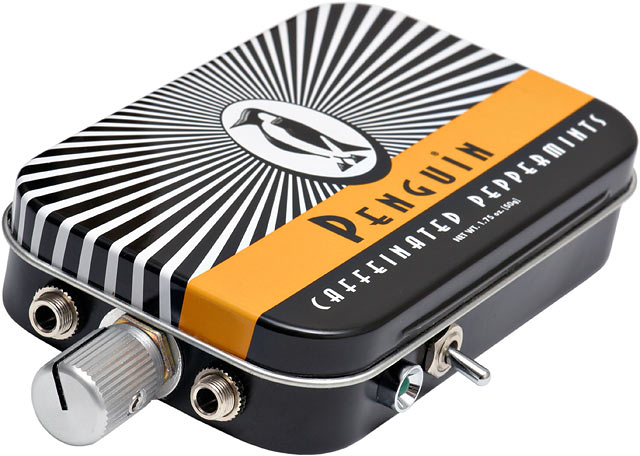
Amplifiers and external DAC
Amplifier: The primary function of an amplifier is to provide that extra voltage or current needed to drive your headphones. You should think about getting an amplifier when you need to turn up the volume on your music player more than 70% or if you have headphones that have really low impedance (<32ohms) or really high impedance (>100 ohms).
DAC: Short for Digital to Analog Converter. What is does it change the bits of data in your PC to analog data (voltage, current, electric charge). Most PCs do not have dedicated sound cards. They use codecs. For more info on codecs check out this wiki
Output Impedance
Some amplifiers in the market measure very poorly. One very important specification you should look out for when looking for amps, is the amp's output impedance. The amplifier's output impedance should roughly be 1/8 of the impedance of your headphones. Some headphone amplifiers or headphone outs on amplifiers have very high output impedance. This may cause damping issues.
The impedance value of headphones changes with frequency. The image on the right shows the impedance versus frequency graph of two headphones.
If the output impedance of the amplifier is not close to zero, the voltage supplied to the headphone will also vary with different frequencies. This will in turn affect the frequency response of the headphone. It may smooth out the highs, etc. Under-damping might also cause the bass to sound boomy. If you want to keep the sound faithful to the frequency response graph, then you need an amplifier that has almost 0 output impedance.
Unfortunately not many manufacturers publish the output impedance of the amplifier.
Myth: Buying the highest impedance version of a certain headphone will reduce the noise floor and prevent the frequency response from changing.
Explanation: Truthfully, I'm not too sure about the noise floor. I can't really discern any differences between a 250 ohm DT770 and 80 ohm DT770. Regarding the frequency response, like what I said above, it is best to get an amplifier with an output impedance of close to zero so that the headphones will remain faithful to it's FR curve at all frequencies*. A higher headphone impedance will allow for a higher amplifier output impedance though, so if you have an amp with a high output impedance (older amps) go for the highest they have to offer.
*Some of you readers might find all this a little contradicting. All this talk about remaining faithful to FR curve and equalising... Just to clarify, staying faithful to the FR curve is important because I'm an equaliser believer. If my headphones aren't true to their curves (colouration), then if I remove a component from my set-up that is causing the colouration, my EQ settings will be screwed.
Onboard Audio


Plugging in an amplifier will not make the music sound any better if your onboard audio sounds like poop. The same goes for music players. Connecting an amplifier to a PSP will not make the music sound more refined. Amplifiers are for driving your headphones if you need to turn the volume up to get decent volume. To improve the quality of music reproduction, you need to get a better DAC.
Older PCs definitely need an external sound card but newer PCs do not sound too bad. There's really no way to replace the onboard audio that is soldered onto your motherboard (in the case of most laptops) so getting an external DAC that connects via USB is the best way to bypass the onboard audio.
This is a very subjective matter though. A $300 DAC will not dramatically make your music that much better. If you're the average joe listener who multitasks, you might not be able to hear the difference between laptop audio and an external DAC. But if you close your eyes, you'll definitely notice the differences. One of the biggest differences you'll notice between a good DAC and onboard audio is the noise level.
In my (very little) experience, my laptop's onboard audio sounds congested and bloated at times. I had to use the equaliser at times to compensate for the bad sound quality. Even if you have very good headphones, a bad DAC and/or amplifier will ruin the set-up. There is a simple way to ensure that you get the best out of your PC. This method is done to achieve bit-perfect playback.
My belief is that try to keep everything lower in the chain as neutral as possible. Start with any headphone of choice, pick a decent DAC and an amplifier that has a neutral sound signature. The only thing to mess with then is the headphone itself and the EQ.
My belief is that try to keep everything lower in the chain as neutral as possible. Start with any headphone of choice, pick a decent DAC and an amplifier that has a neutral sound signature. The only thing to mess with then is the headphone itself and the EQ.
For those on Windows 7
Get foobar2000 if you haven't.
Just installing foobar doesn't make the music sound any better but you can achieve bit-perfect playback by installing a simple plugin called WASAPI. This plugin prevents Windows from altering the sound and also disables all Windows beeps and alerts. If you've got foobar2000 on, you might not be able to hear music from Youtube music videos though.
For those on Windows XP
Get ASIO4all here.
Fiio E7

The Fiio E7 is an amplifier and a DAC in one. It is roughly the size of an iPhone. I think Fiio did a great job with this product. It has a plexiglass cover on top, a display much like the one on the Sansa Clip+, a digital volume control, 2 headphone outputs, 1 USB input and 1 line input.
The battery life on the Fiio E7 is rated at 80 hours and you can charge via USB and use it to replace your onboard audio at the same time. It can also drive my low impedance headphones (HD438 and SR60) to insane levels. It is also a fairly transparent amp which will make your headphone sound faithful to it's FR response curve due to it's very low output impedance. There are also reports from Fiio that
you can use the E7 with the OTG usb feature in some phones.
Fiio E10
Unlike the Fiio E7, the E10 does not have a battery. It does have a better amplifier section. I like the volume pot and the overall look of the product. It's very sleek and is a nice addition to the Fiio line up. It is priced slightly lower than the E7.
I personally have not tried the E10 but according to the review on headfonia, the E10 has a lush midrange and it makes the bass sounds more full. The E10 also supports line out, coax and usb. It also has two gain options, high or low, depending on the headphones you are using. Very promising product.



Links: http://nwavguy.blogspot.com/2011/02/headphone-amp-impedance.html
http://www.headfonia.com/the-latest-must-have-the-fiio-e10-usb-dacamp/