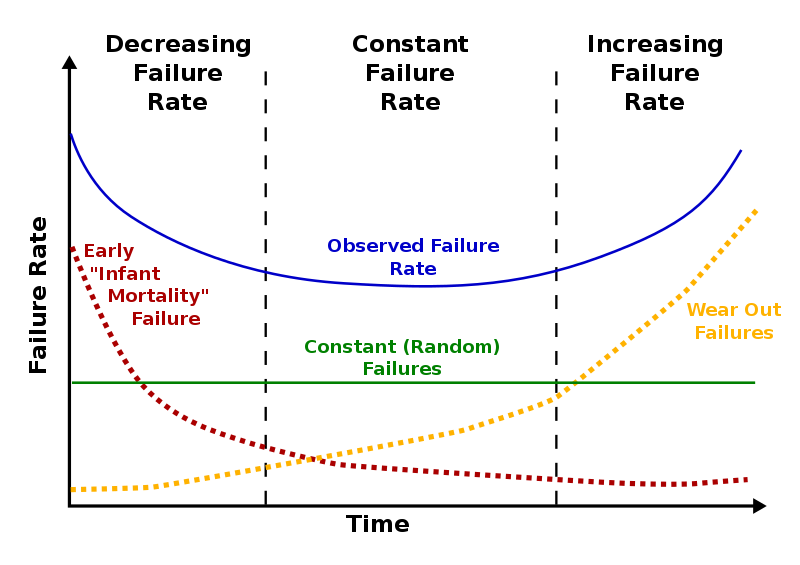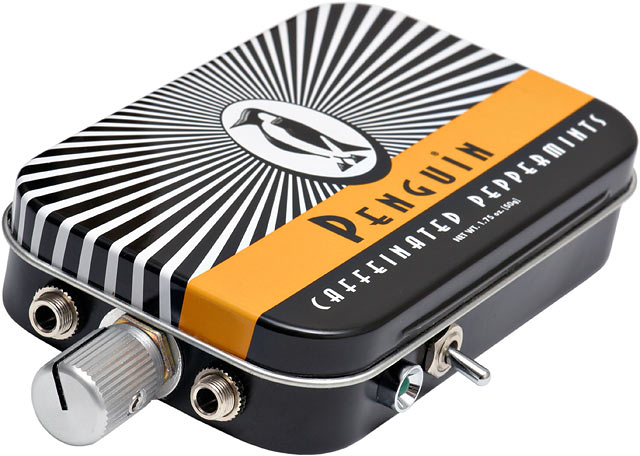I can think of many everyday items that need burn-in. In most cases, burn-in is just the process of getting used to the item. In some cases, the evidence of burn-in is quite obvious. Shoes getting more comfortable over time, leather wallets shaping up over time are just two very obvious examples.
Back when I was younger I used to play with these Tamiya toy cars. One of my classmates told me of a trick that would "increase my car's top speed". What I had to do was keep the car running till the rechargeable batteries went flat. He called this "seasoning the engine".
Did the top speed of the toy car actually improve? At that time I thought it did, ever so slightly.
How is any of this related to audio?
As of late, many lower end headphone reviews go like this: "these headphones sound like junk but run some music through them for 100-1000 hours and they'll change into terrific headphones worth twice as their selling price". How much truth is there in that statement?
First let me just say I'm not a huge believer of burning-in headphones. I think headphones sound the best the first few hours they're out of the box. The first thing I do after unboxing headphones is put them on my head and run some tracks through them. Some take this burn-in period so seriously that they immediately put their headphones through 100 hours of continuous pink noise.
Testing burn-in
It is very difficult, if not impossible, to find out if burn-in significantly alters the sound of the headphones. This is due to the fact that to conduct a fair experiment, identical headphones are needed. Two headphone drivers are never identical.
Tyll Hertsens of Innerfidelity conducted an experiment. He put one pair of AKG K701 through roughly 1000 hours of burn-in and a new out of the box AKG Q701. He could tell apart the AKG K701 from the AKG Q701 in an improvised blind test but commented that the differences were very subtle. Many burn-in skeptics argued that the experiment only showed that he could tell the two headphones apart and they are absolutely right. Unless they can make two absolutely identical headphones, then it's impossible to test burn-in.
The point I'm trying to drive home here is that even if burn-in did alter the headphone's performance, the differences between new and headphones that have been burn-in'd are not night and day.
3 crazy stories about burn-in
1. USB cables sound better after hundreds of hours of transferring data.
2. Speaker cables' sonic characteristics change significantly over time.
3. Rechargeable batteries makes the amplifiers sound better after a few charging cycles.
Orly. Apparently some cables also need a settle down time after you move it. I have to admit I have not had much experience with speaker cables, but most audiophile claims are based on pseudoscience.
Giant Killer headphones
Many reviewers look around for "giant killer" headphones. $30 headphones that can trump $150 headphones, $50 headphones that sound a little like flagship headphones, you get the idea. These reviewers then put a disclaimer note in their review: these need 100 hours of burn-in.
Those who don't have access to an audio shop to compare the cheaper headphones and the more expensive ones side by side get excited and sucked into the hype surrounding these headphones. They pull the trigger, buy the $30 headphones, find out that the headphones sound about as good as any other $30 headphone, question the reviewer and the reviewer tells them they need to put them through hundreds of hours of burn-in, or he tells them that they're an acquired taste, etc.
I'm not saying that all giant-killer flavour of the month headphones blow, some like the Superlux line-up are pretty decent for their price. The Fostex T50RP and Grado SR60 are sub-100 headphones that have a lot of potential but the idea that headphones sound WAY more different after 100 hours of pink noise than when they were first unboxed is just the plain bull- that reviewers use to cover their butts when the angry mob starts gathering around.
It would certainly be very interesting to conduct an experiment with two pairs of headphones that supposedly need 100 hours of burn-in to sound right. Run a pair through some pink noise and leave the other as it is. Afterwards, get someone to do a sighted listening test, have them identify which is the pair that is burned-in and then conduct a blind test, to see if they can identify which headphone is stock and which has been burned-in. If the difference is night and day, surely they can tell the two headphones apart easily.
Safety
Protect your hearing, protect your headphones. Although I'm not a hardcore believer of headphone burn-in, it is always good to start off with a low volume level and then slowly increase it up to whatever you're comfortable with. Suddenly playing very loud music on a very old or unused pair of headphones might overwhelm the diaphragm.
This form of safety burn-in is exercised in the industry.
Image on the right is the bathtub curve used in reliability engineering.